Searching Our Site

We carry a LOT of products, and sometimes, it even confuses us! Our products arrive here from around the world and STUFF HAPPENS! We work hard every day to keep things up-to-date, more accurate, and easier to find ~ it’s a never-ending task. Below are some tips to help you navigate the SFJS website.
4 Ways to Search
- Search Box
- Product Menu drop-down
- Product Category
- Call or email us!
Search Box
Up at the right hand corner of our website, there is a box with a magnifying glass next to it. Inside the box are the words “What can we help you find?” Most websites have one of these. They work best if you put a simple string of text in them. For example, if you’re looking for a box joint plier, try the word: plier. Photos of pliers will pop up and you’ll be able to see the pliers we carry. (If you type in box joint plier, you might see all the display boxes we sell, too!)
The search box also works for SKU numbers on one-of-a-kind items that don’t have multiple variations. For items like necklaces of different lengths, try rolo or cable chain to narrow the search.
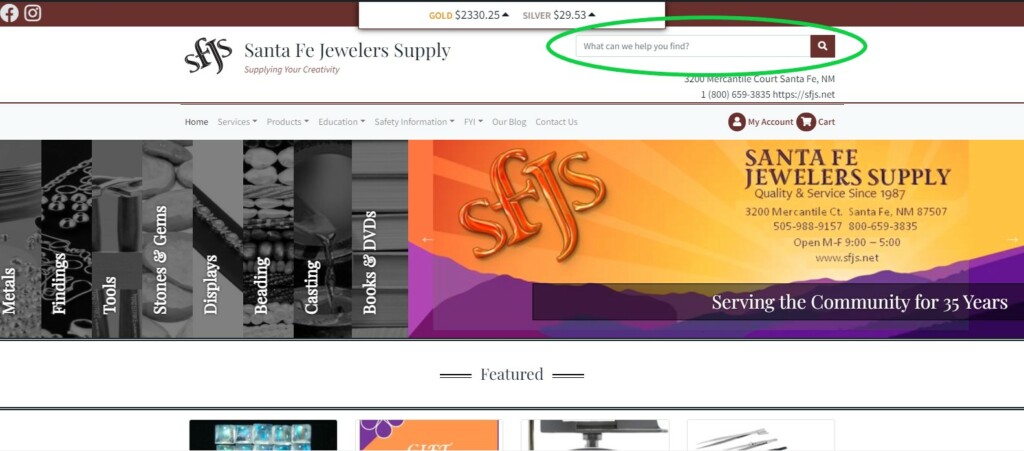
Product Menu
Located under the Search Box, slightly to the left, are some web-typical menu tabs. Feel free to explore these when you have time. To search for a product, hover over the product tab, then click on a category, e.g., Metals.
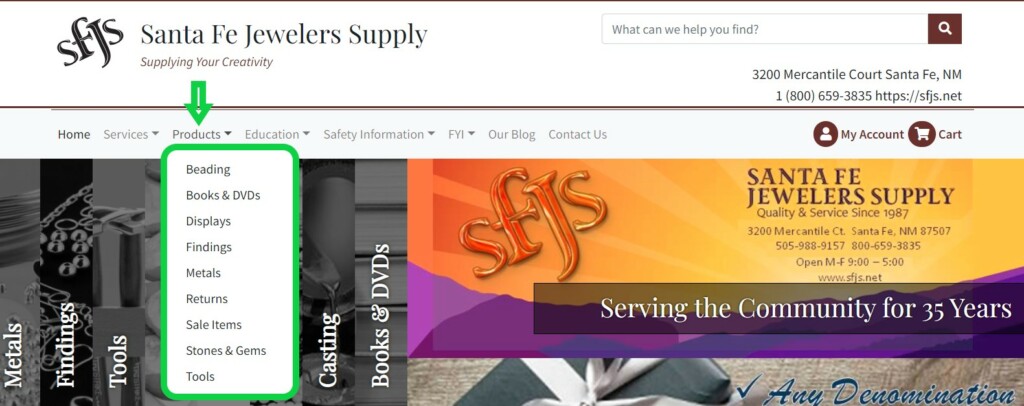
The next screen will show Metal Types that we carry. Try clicking on Silver and the next screen will offer Filtering Options to help narrow your search.
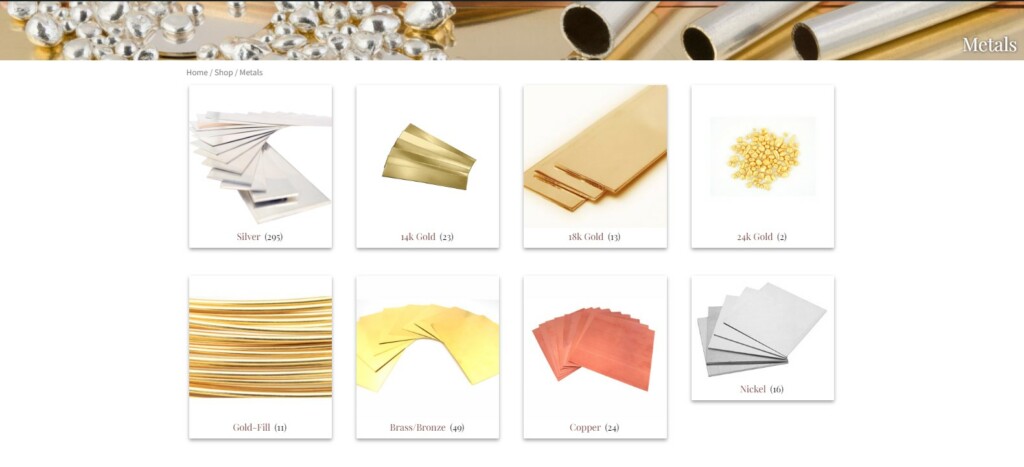
This is a good way to find the Silver Discs that we offer. In this example, we have 1-inch diameter discs in 4 gauges. Using the additional filter for Gauge will take you to the exact disc as long as we have it in stock.
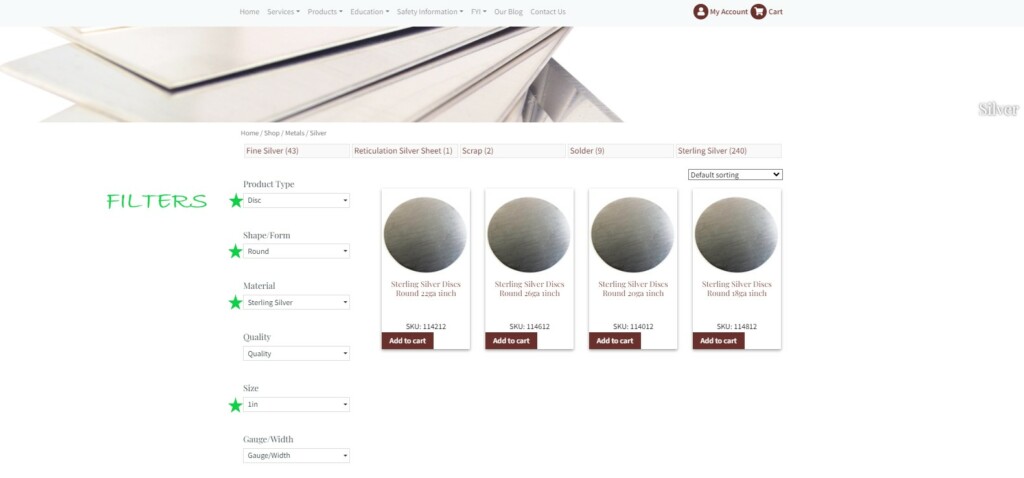
Product Category
To the left of our sliding banners are major Product Categories in vertical bars. Hovering over these highlights them. In the examples below, we clicked on Stones & Gems.
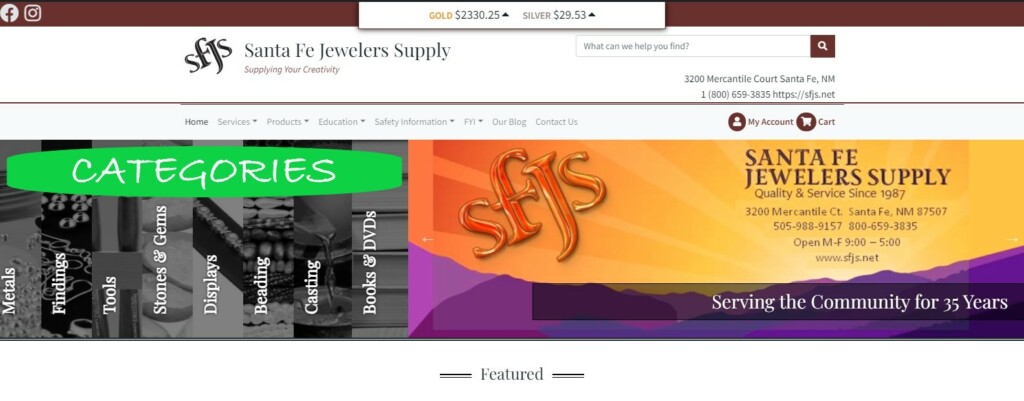
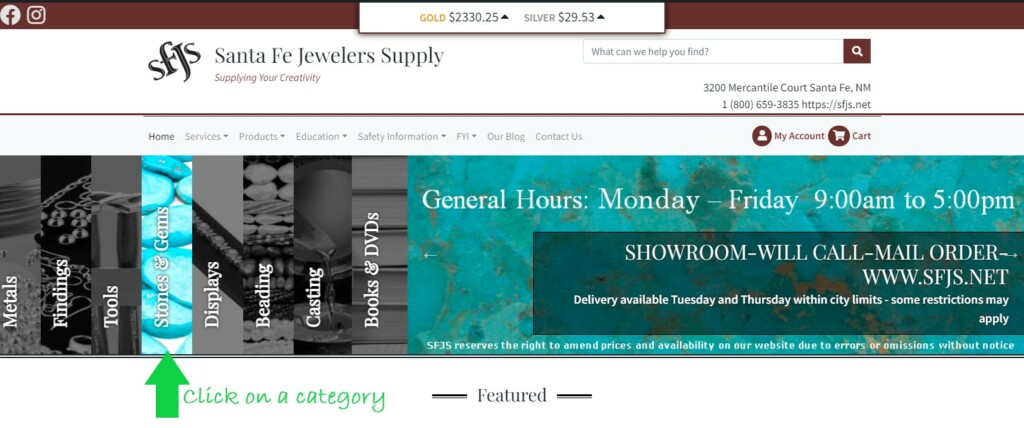
Just like with the Product Menu search, the Stones and Gems page shows the Types we carry. (Only the first 2 rows are in the photo.)
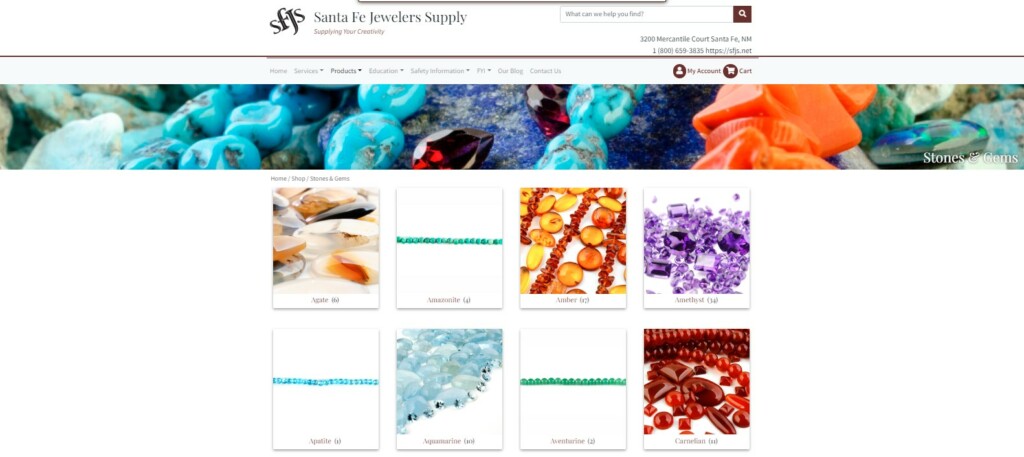
Scrolling down and clicking on Turquoise shows the sub-categories/types of turquoise we carry with filtering options to the left side of the page. In this example, we chose Cabochons and Hearts, which gave us 4 results.
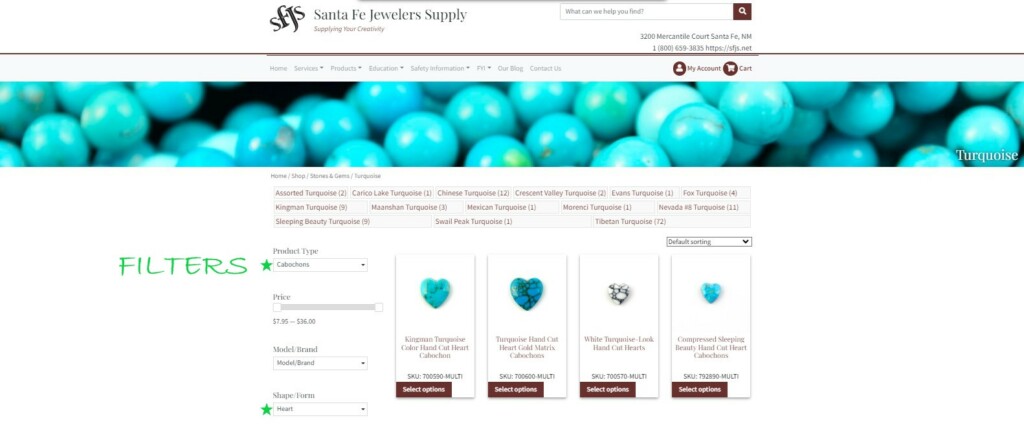
Call or Email
If all else fails, or you just feel like speaking with another human being, give us a call! We’re actually pretty friendly and are happy to help you find what you need, or answer any questions you may have. Our phone number is 1-800-659-3835. You can also send us an email at info@sfjs.net.

